
How To Remove/Uninstall Built-In OS X Apps
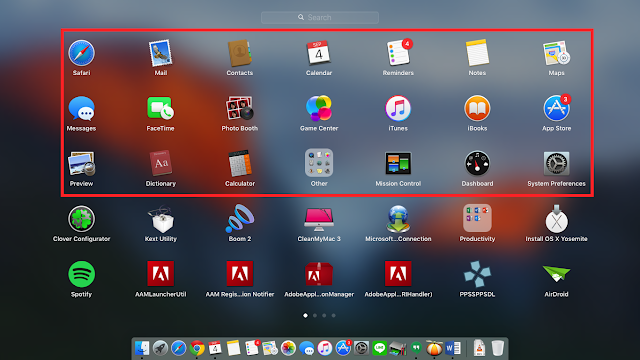
You may never feel that most os x built-in apps you are not using or might never be used at all. If you ever tried to remove the application by drag to the trash, then you'll get an error message like in the picture below
So, How To Remove/Uninstall Built-In OS X Apps?
Warning : You can't undo this operation
Now :
1. Open your Terminal
2. Type this command below, press Enter and type your password then press Enter again :
sudo rm -rf /Applications/Mail.app
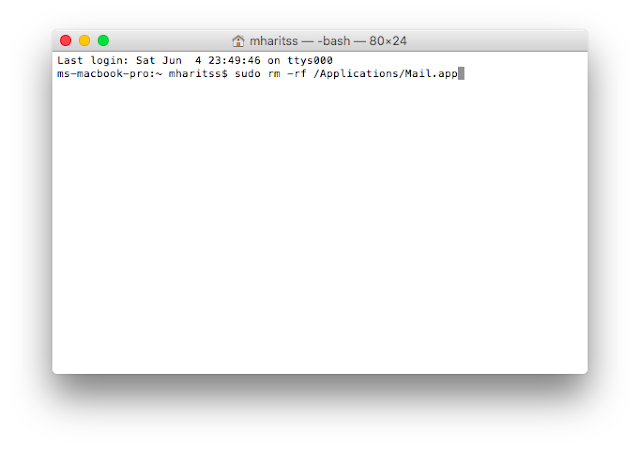
Remove other apps :
Okay, that's all step about How To Remove/Uninstall Built-In OS X Apps
See :
Download From Revcloud | Mirror | Mirror

How To Remove/Uninstall Built-In OS X Apps




Posting Komentar
What the hell?
This is my article. Fuck you!!!
original post at
https://mhsnotes.blogspot.com