
Change Ubuntu Boot and Login Screen Like Mac OS X
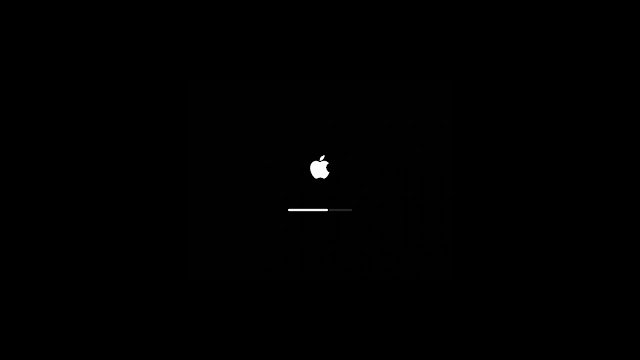
How To Change Ubuntu Boot and Login Screen Like Mac OS X?
Follw this tutorial :
NB : DWYOR (Do With Your Own Risk)
1. For Ubuntu 14.10/14.04/13.10/13.04/12.10/12.04
sudo add-apt-repository ppa:noobslab/themes
sudo apt-get update
sudo apt-get install mbuntu-bscreen-v3
sudo add-apt-repository ppa:noobslab/themes
sudo apt-get update
sudo apt-get install mbuntu-lightdm-v3
2. For Ubuntu 15.04/15.10
sudo add-apt-repository ppa:noobslab/themes
sudo apt-get update
sudo apt-get install macbuntu-bscreen-v6
sudo add-apt-repository ppa:noobslab/themes
sudo apt-get update
sudo apt-get install macbuntu-lightdm-v6
Source : noobslab.com
Download From Revcloud | Mirror | Mirror

Change Ubuntu Boot and Login Screen Like Mac OS X
Posting Komentar
What the hell?
This is my article. Fuck you!!!
original post at
https://mhsnotes.blogspot.com